Thanks to the over one hundred of you who took my daughter’s polls! Wow!
We used the data collected to make our own graphs.
cover of the mini-book
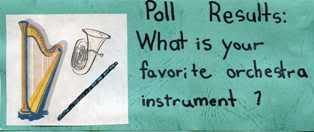
the graph inside made with spreadsheet software.
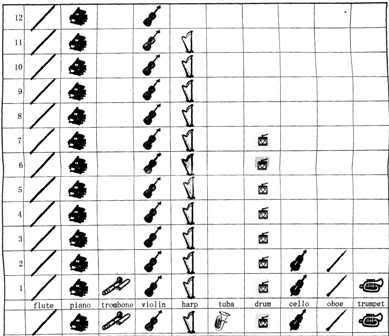
Sprite felt sorry for the poor tuba — no one voted for it. She wanted to add a vote just so it would have something. (Does she have a gift for sympathy??) I told her that this is math/science, and we cannot skew the results by adding or taking away from the data. It was hard to convince her.
For the other two graphs, we used this great online resource —Create a Graph By National Center for Education. With this online, free software, you simply enter your data and select your preferences (everything from font to color to effects). Then you are given an image that you can email, print, or even save in a variety of file formats! Very nice!!
These are the two graphs we made from this website:
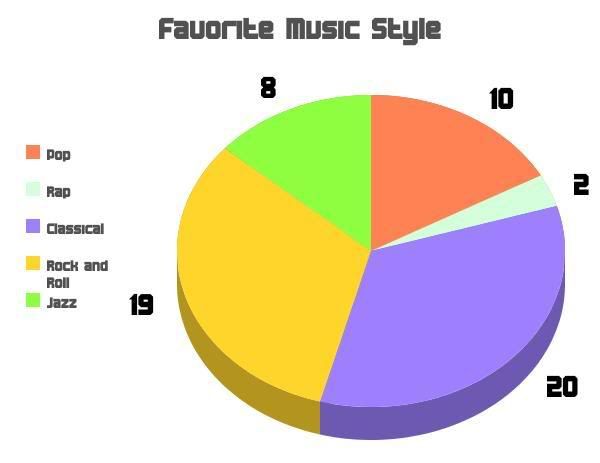
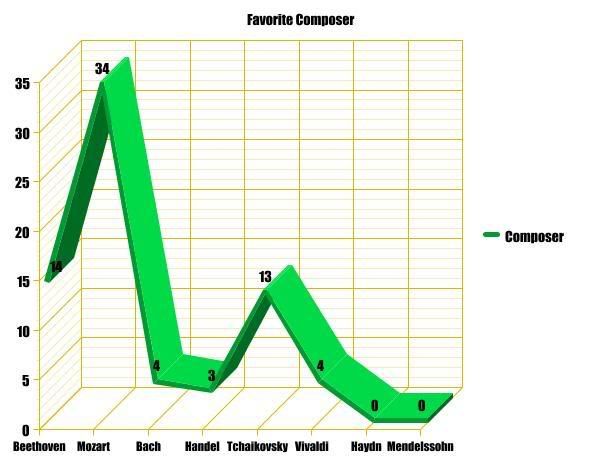
Pretty nifty tool, huh?
Another site I found is Grapher. It is much simpler to use, but then again it doesn’t have as many options. You can print from screen but can’t save the image.
And another related site is Incompetch with PDF files of Graph Paper (in many styles).
Thanks again for your help with this graphing project!
My daughter even asked to PLAY with the online graphing tool just for fun! Woo hoo! That’s what I love about homeschool — the line between learning and fun is… well, there is no line. It’s all mixed up together.
Leave a Reply