This post isn’t about how to organize the completed notebooking pages. Instead, this is for mom, the one who organizes the lesson plans and materials.
I’ve got two main tips for managing and organizing your notebooking pages.
1. Print out lists of Notebooking pages.
When you buy retail sets, print out the table of contents and add that page to your planning notebook. (You do have some type of record/planning/idea book, right?) As you plan, you’ll have the list available for quick reference.
I always think that I’ll remember what I have on my computer, but I never do. So go ahead and use that paper and ink. It’s worth it.
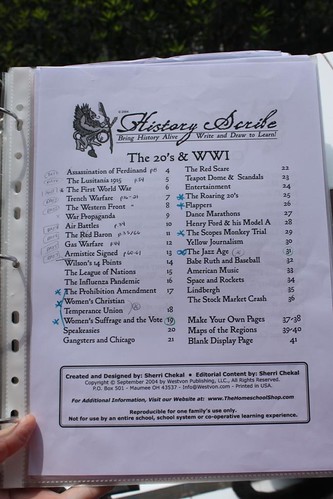
2. Create a file of blank notebooking pages.
Print several copies of your favorite layouts and store them with your child’s homeschooling supplies. Then when it’s time to create a page, your child can flip through the choices and select an appropriate page. I like to print these generic notebooking pages onto a variety of colored paper plus white. Can you see how thick our stack is? There are dozens of choices in there.

It’s convenient to have the pages ready to go because we don’t have to stop studying to go find the file and print it out. This strategy is similar to what I do about minibooks, that is, create a whole slew of them and store them for long-term use.
My favorite set of general notebooking pages come from Notebooking Pages and is called Basic Lined Notebooking Pages. I turn to that set of 200 pages time and time again. (Here’s a secret: When you buy Notebooking Success, you get a discount code to buy this set for only $5.00.)
Of course, making your own notebooking pages is not terribly difficult. I use Publisher, but some people use Microsoft Word. Either will work. Here are some blank pages that I’ve made myself.

Jimmie, these are great tips! I need to do a better job with organization. I do well for a while, and then I just get lazy. Sad, but true!
.-= Nikki´s last blog ..Graphics Toolbox =-.
@ Nikki — Confession. I get lazy with organization too! What am I doing right now? Commenting back on my blog instead of organizing a new package of books. Yikes!
@Nadene — I perceive you as the queen of organization! I’m not surprised that you do this too. 😉
I think that the time spent in planning ahead is worth it. I had a college professor who told us that doing a task over and over (say making a lot of minibooks) is more efficient than fifteen instances of doing the same thing. When you think about start up prep and clean up, that’s so true! And I’m the type of person who just likes to stick with a task until it’s done. I guess I’ve got a good attention span.
@Joy — Hope these tips are helpful. As your boys grow, they will become more applicable, I think.
@Samantha — Hubby is going to back up my entire hard drive soon! I love that feeling of having a back up.
@Alex –It’s a chore to get organized but oh so wonderful once it’s done!
@Rhonda — I’m so glad to pass on a tip that you can use.I hope it works for you. It does work for us.
Your advice is true! A few hours of printing, sorting and filing is all that is needed and the children are able to go – go -go! I print the notebook instruction pages and put these with my lesson plans. I don’t need to stress, because my files have notepages and minibooks waiting ready and waiting.
.-= Nadene´s last blog ..Minibook Master Template Download =-.
Thanks so much. It’s so good to know where to start. My boys are just beginning to write so maybe we can start notebooking or lapbooking or something.
.-= Joy´s last blog ..Winter fun =-.
Thank you for this post. I have been working on backing up all of my lapbook packs/notebooking pages/e-books on flash drives. As I’m doing that, I’m finding things I forgot I had. I like your tip about printing out the table of contents. Thanks!
Samantha
.-= Samantha´s last blog ..Lessons in a Laundry Basket =-.
great tip! I am planning on organizing all my homeschool computer files very soon and printing out the table of contents is a great idea for those notebooking pages. I am also planning on typing up a list of all the lapbook/unit studies files I have.
Thanks!
.-= Alex´s last blog ..Journey North Mystery Class ~ Update =-.
I do the same thing with my table of contents. I love having them in page protectors because I can write notes on the pages with my dry erase markers. It helps with planning for the year.
I like your idea of printing out several copies of the blank pages. I never get around to using those because they are filed on the computer and forgotten. I’m going to try your idea.
Thanks for sharing!
Great tips… love anything to do with organising home school supplies – big grin!
.-= Helen´s last blog ..In my humble opinion….. =-.
Jimmie- I struggle with keeping a “planning book.” What does yours look like and contain? Currently I use a regular teacher planner, but it is not ideal. I’d love to know how you do it.
Thanks!
Oooh printing out the table of contents is brilliant!
.-= Stefanie´s last blog ..Muffin Tin Monday: Yellow =-.
Love your site and this post. I’ve always loved using spiral notebooks and a BIG notebook to organize my homeschooling (and life!).
When looking around for others using notebooks for planning, I found you. So glad I did. I linked up this post to my own on how I use my notebooks to plan/keep records.
Hugs,
Mum
Thanks for this! Every year I say that I’m going to print the table of contents, and I never do. Then at the end of the year I’m cursing myself because I either missed out on some great pages, or (worse) bought some more because I couldn’t find what I needed and had forgotten I’d had them.
This year, I am printing. 🙂
When I saw that you printed in different colors I thought about printing color coded pages for your child’s notebook. For example, green for science, blue for social studies, yellow for ELA, etc. I always liked the idea of one large notebook per student with course dividers. This teaches organization and keeps the # of notebooks needed to a minimum.